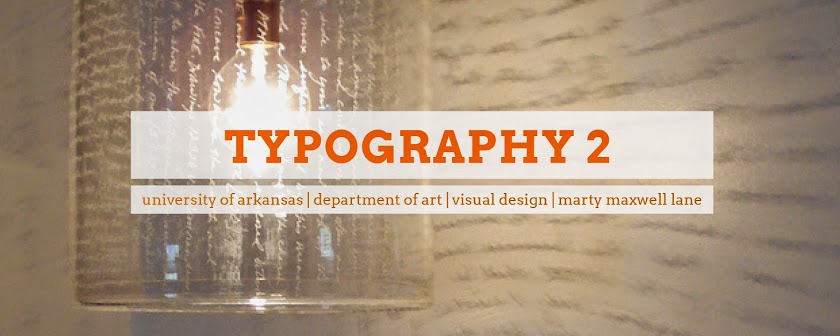Tuesday, April 28, 2015
Monday, April 27, 2015
final crit & course files
For Wednesday:
Final (perfectly crafted) Magazine Due
(I will need to keep one version: can be mockup, can be another perfected one).
Final Course Files
Flash Drive containing a folder with your name (you can share flash drives, just have them loaded before class)
_Project One: Hi quality PDF of final 'presentation' pages
_Project Two: Hi quality PDF of final poster
_Project Three: Hi quality PDF of final magazine, exported as spreads
No process binder needed for final.
Final (perfectly crafted) Magazine Due
(I will need to keep one version: can be mockup, can be another perfected one).
Final Course Files
Flash Drive containing a folder with your name (you can share flash drives, just have them loaded before class)
_Project One: Hi quality PDF of final 'presentation' pages
_Project Two: Hi quality PDF of final poster
_Project Three: Hi quality PDF of final magazine, exported as spreads
No process binder needed for final.
Thursday, April 2, 2015
Remaining Schedule
Due to snow days and my conference absence, I've decided to eliminate the last project. Here's the new schedule:
Simple Grid Tutorial:
https://www.youtube.com/watch?v=gJcXutFDQZ4
Simple Grid Tutorial:
https://www.youtube.com/watch?v=gJcXutFDQZ4
Wednesday, April 1, 2015
homework
1) Determine the magazine that your article will live in (can be real or imagined) and know the dimensions.
2) Rough analog sketches. Working at roughly index card size for each page, sketch 3 different layout concepts. We need to see the opening spread + one interior spread. These could be quick and loose sketches. Remember: your formal decisions should be informed by your content. (recommended time: 3 hours max. would be ample time to get this done)
2) Rough analog sketches. Working at roughly index card size for each page, sketch 3 different layout concepts. We need to see the opening spread + one interior spread. These could be quick and loose sketches. Remember: your formal decisions should be informed by your content. (recommended time: 3 hours max. would be ample time to get this done)
in class exercise
IN CLASS: FORM RESEARCH *we will have a group share at the end of the period, so work efficiently and be prepared to discuss.
IDENTIFY: Structural Components of Editorial Design (everything in black below)
IDENTIFY: Content Components of Editorial Design, in usual order of hierarchy
IDENTIFY: Structural Components of Editorial Design (everything in black below)
- page – the single unit of editorial design
- double page spread – two single pages side-by-side are the main and most important compositional element of editorial design. All grid building and layout is looked at through this lens.
- grid – the invisible architecture of the double page spread
- margins – the free space reserved at the top, bottom, outside and inside of a double page spread (top, bottom, left, right of a single page). In general, enough space should be reserved to make reading comfortable.
- columns – the vertical units of a page used to define where elements are positioned. Columns can be any number and are often between 2 and 12.
- rows – the horizontal units of a page used to define where elements are positioned. Rows are not automatically definable in InDesign but can be simply set with guides on your Master Pages.
- gutters – the space between columns. Gutters should have enough width to help define text columns and not hinder legibility (they should not be so close that you skip across the gutter while reading).
- baseline grid – a series of evenly spaced horizontal lines which determine where the baselines of text, as well as other elements, can be positioned. The leading of all typographic elements is usually a either the same amount, a multiple, or a division of the baseline grid which helps give visual structure to the overall grid.
- folio – the area where page numbers and publication title are positioned.
- Folios are often outside or below the perimeters of the article’s design (i.e. somewhere in the outside margin).
- bleed area – the space outside of the edges of the double page spread reserved for overflow of artwork
- slug area – the space outside of page and bleed edges reserved for file and technical information for production
IDENTIFY: Content Components of Editorial Design, in usual order of hierarchy
- headline – title of the article
- image: photos, illustrations, icons – images which support and supplement the reading experience
- intro/deck/kicker/standfirst – initial summary of the article, called out hierarchically to be read while visually scanning the page. A bridge between headline and text
- pull quotes/breakouts/callouts – information pulled and duplicated from the main article text, set in a way to visually punctuate the rhythm of the spread and orient the reader
- panels/box copy/sidebars – these hold information that relates, but is not essential, to the content and ideas of the main text. These subtext areas hold lists of pertinent information, interviews, info graphics, etc. to give the reader another perspective on the content, enrich the reading experience.
- information graphics – see above
- captions – image descriptors that act as a bridge between image and main text
- subheads – subheads break up the main text into logical sections
- text/body copy – the main content of the article which all other elements work to support and illuminate
- folios/footlines – folios usually contain the page number and publication title but can also have section or chapter titles. They do not necessarily (and most often do not) appear on every page of a publication and will be removed where full-bleed art is used. They will sometimes appear only on right-hand pages
- graphic elements – lines, textures, color bars or background images that help define, shape or highlight the construction of a spread and can lend mood or tone to the article
*****
Tip: Draw the underlying grid structure. You can draw on top of a photocopy of your article or on tracing paper overlays. Define the page edges, margins, columns, rows and gutters. Include both left and right pages as a single spread. On a second sheet (or on the same sheet with a different color marker) try to define the content elements of the article, including headlines, intro, pull quotes, sidebars, captions, subheads, body copy, folios, graphic elements & images.
Tuesday, March 31, 2015
Collective Design Event Today
From Collective Design:
Tuesday March 31st at 7pm Collective Design will be hosting our very first Panel discussion with Design Professionals from Northwest Arkansas. The panel will consist of Chad Maupin owner of Big Bot Design, Jeremy Teff Creative Director at BlKbox Labs, and Michelle Hedegard from Mockingbird Creative.
7pm Room 303 Art Building
Tuesday, March 17, 2015
Project Three: Editorial Design
Build on your knowledge of grids from Type One, in the design of a magazine article.
objectives
• Select content to integrate with your own visual assets (if applicable) for a cohesive visual language, while also responding to specific contexts
• Organize complex information in a consistent grid
• Develop an engaging and dynamic reading experience using the grid that responds to specific contexts
description
Explore the grid, hierarchy, composition and the control of complex elements through the design of a 3 spread (6 individual pages) magazine article. Your content will be a found article (or something written by you) relating to a non-studio arts course that you are currently taking or have previously taken. Your visual content may be a combination of found imagery and visual assets you create.
process overview (details to be posted daily to the course blog)
1. Content Research. Using your external course subject matter, find existing magazine articles, book essays, online articles, or self-written copy. While searching consider separate threads of information that may be useful in the article. An article can contain a main text as well as a subtext running through it. Also consider the breakdown of information within the article, among many elements, you will be required to use subheads in your version, and these can be self-authored to support your theme. Also gather images that relate to or support the article content. I recommend finding: photographs, illustrations, diagrams, etc.
2. Form Research: in class exercise. Find and purchase a magazine, content is irrelevant, but, its design must inspire you in some way. Is the layout beautiful, elegant, ugly, bold, rigid, chaotic? The magazine should not be a “picture-book” or textless, we are looking for text and image, happily cohabiting. Draw the underlying grid structure in a multi-spread article from your found magazine. You can draw on top of a photocopy of your article or on transparency overlays. Define the page edges, margins, columns, rows and gutters. Include both left and right pages as a single spread. On a second sheet try to define the content elements of the article, including headlines, intro, pull quotes, sidebars, captions, subheads, body copy, folios, graphic elements & images.
3. Design. Process to be discussed.
Subscribe to:
Posts (Atom)